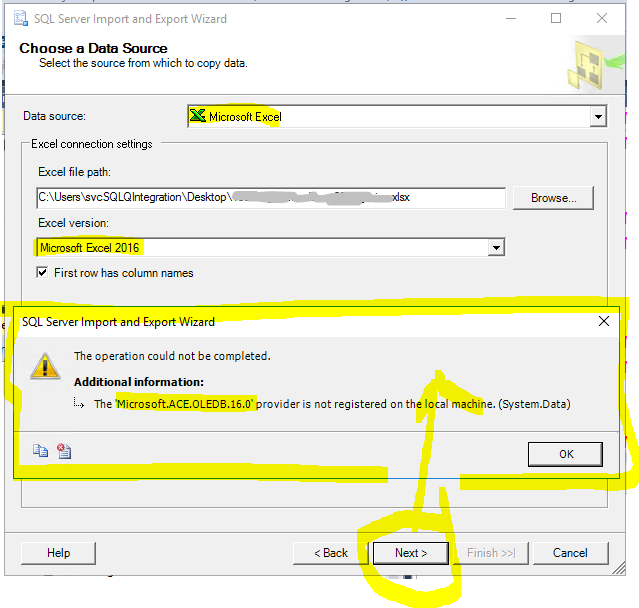Excel-Dateien in ein MS SQL Server importieren ist war schon eine zeitfressende Nervigkeit mit den unterschiedlichen „Störungen“ (einmal positiv beschrieben)…


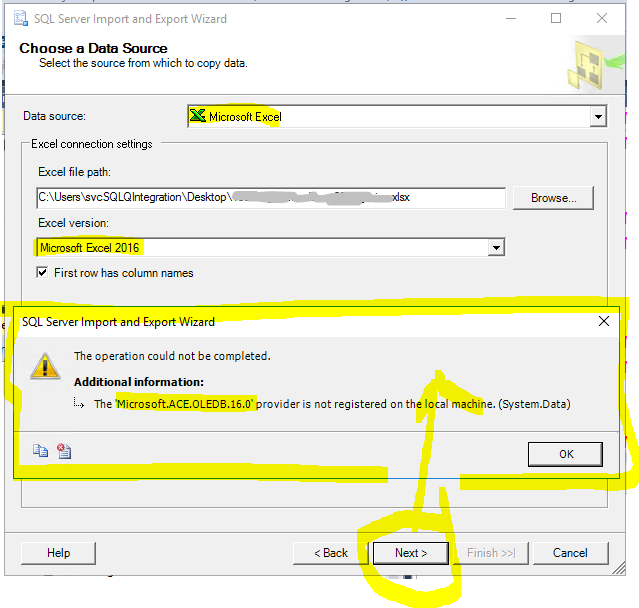
Wie auch immer dieser o.g. Fehler gibt’s immer wieder einmal vor…
Die Lösung wird ja eigentlich aus der Fehlermeldung vorgibt – aber 32 oder 64 bit? Oder welche Version soll man nehmen?
Link:https://www.microsoft.com/en-us/download/details.aspx?id=54920
Aber diese Fehler sind fast programmiert:


Falls MS Office bereits installiert ist, dann feststellen ob 32 oder 64 bit installiert ist und dann
muss die Installation „/quiet“ erfolgt…
Vorab: Scheinbar wird vom SQL Import/Export-Assistent nur die 32bit Version erkannt! Also ich benötigte immer nur die 32bit Version!
Zitat (o.g. Link):
If Office 365 is already installed, side by side detection will prevent the installation from proceeding. Instead perform a /quiet install of these components from command line. To do so, download the desired AccessDatabaseEngine.exe or AccessDatabaeEngine_x64.exe to your PC, open an administrative command prompt, and provide the installation path and switch Ex: C:\Files\AccessDatabaseEngine.exe /quiet